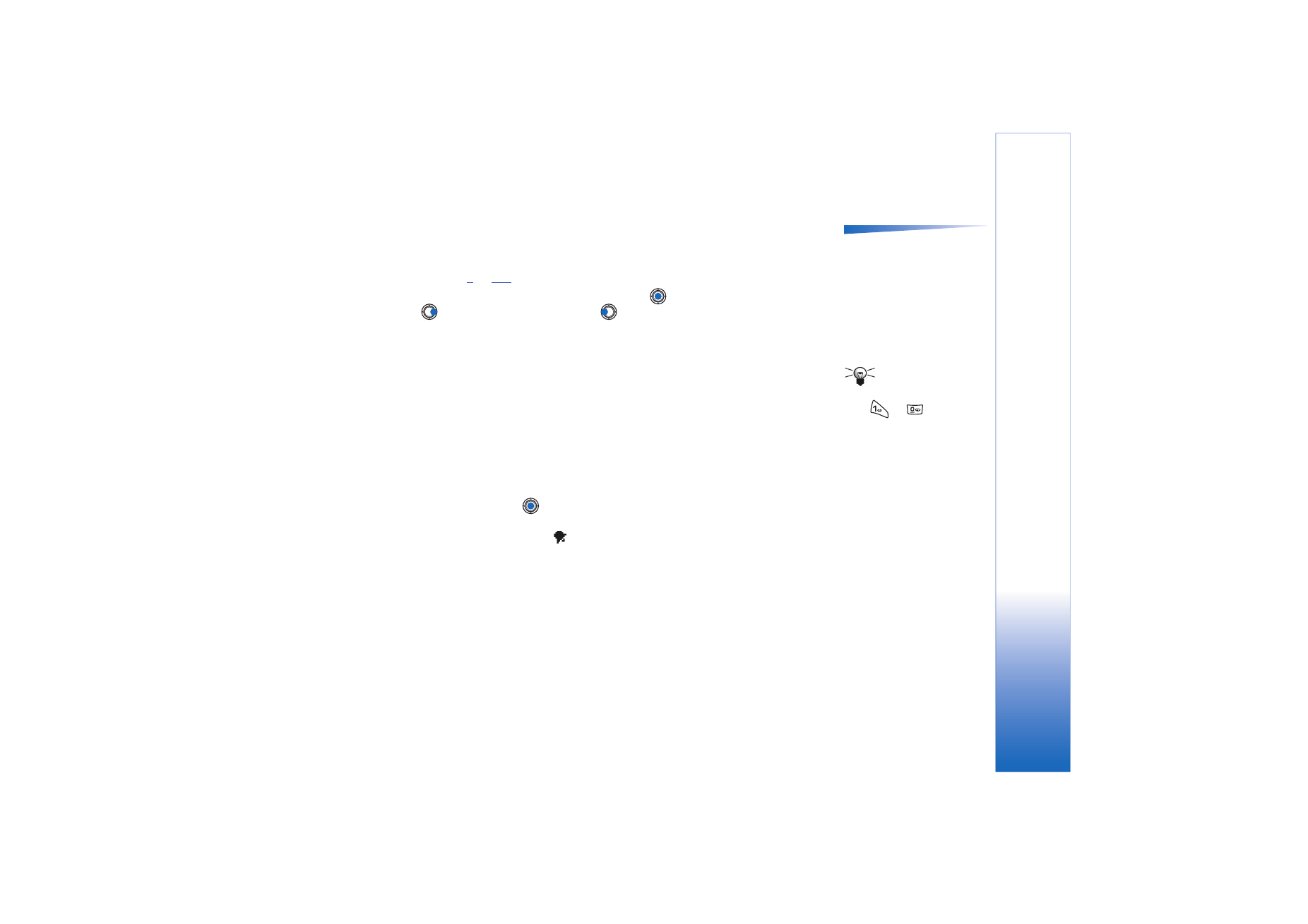
Sending calendar entries
• In the Day view, scroll to the entry you want to send and select
Options
→
Send
. Then
select the method, the choices are:
Via text message
,
Via e-mail
(available only if the
correct e-mail settings are in place),
Via Bluetooth
, or
Via infrared
. For further

Copyright © 2003 Nokia. All rights reserved.
Calendar and To-do
106
information, see the
‘Messaging’
chapter,
‘Sending and receiving data via infrared’
, p.
137
, and
‘Sending data via Bluetooth’
, p.
133
.